- Mark as New
- Bookmark
- Subscribe
- Mute
- Subscribe to RSS Feed
- Permalink
- Report Inappropriate Content
04-22-2024 01:33 AM
When logging into the web interface I now see Home Hub 3000 indications.
I’m also unable to input the v2 number since it thinks it’s a Bell modem and refuses the virginmobile.ca user id.
What happened?
Solved! Go to Solution.
Accepted Solutions
- Mark as New
- Bookmark
- Subscribe
- Mute
- Subscribe to RSS Feed
- Permalink
- Report Inappropriate Content
08-19-2024 12:06 PM - edited 08-19-2024 12:09 PM
Hello all!
As a reply to my previous post, my situation is resoled. I spoke with someone at Virgin and they explained how to factory reset the modem to bring back the Virgin Home Hub page. Then they gave me my network login password.
I factory reset my modem, entered my V2Bxxxxx@virginmobile.ca address with the password provided and was back on the internet in no time!
To factory reset the Valerie modem, long-press the reset button on the side for 30 seconds, do not release it when Valerie says that she will reboot. After that, wait until the modem resets. Remember that even your admin passwords will have reset, so you need to enter the default admin password, but not the WI-Fi passwords as these are printed on the back of your Valerie modem so it will not change. You will have to make sure the V2Bxxxxx@virginmobile.ca is correct when trying to log onto the Virgin network and enter the password (the same password that I didn't have and needed to call Virgin to get) accordingly to complete access to the internet.
I hope that this will help some of the people who encounter the same problem I did.
Best of luck!
- Mark as New
- Bookmark
- Subscribe
- Mute
- Subscribe to RSS Feed
- Permalink
- Report Inappropriate Content
04-24-2024 04:01 PM
Hey there @JesseT ,
Welcome to the Community and thanks for your post.
That is strange and the Community will be happy to help however we can.
In order for the Community to best assist, some extra details will be needed;
- Have you tried rebooting your modem? If not, give it a try and let us know if the issue persists.
- What troubleshooting steps have you tried so far?
- Have you got in touch with our technical support team to have your concern verified?
- Please share a screen shot on what you see and error message received when attempting to log on (Please make sure to hide any account information from the image).
Looking forward to hearing back from you.
- Mark as New
- Bookmark
- Subscribe
- Mute
- Subscribe to RSS Feed
- Permalink
- Report Inappropriate Content
05-06-2024 08:19 PM
What came of this? This same thing happened to me last night at 1am and I’m without internet now
- Mark as New
- Bookmark
- Subscribe
- Mute
- Subscribe to RSS Feed
- Permalink
- Report Inappropriate Content
05-08-2024 12:31 AM
Same happened. I suspect that it is related to some auto firmware update, was told to get a modem replacement tomorrow, but I highly suspect that the issue will happen again. How did it turn out for you?
- Mark as New
- Bookmark
- Subscribe
- Mute
- Subscribe to RSS Feed
- Permalink
- Report Inappropriate Content
05-08-2024 12:47 AM
Mine seems to pull (or be pushed) the Bell UI (always disabling my connection) when the power is cycled. A tech came by today and didn’t know what to do about it, but phone support has been helpful. They told me that they can right the UI version on their end, and to call if it happens again.
In the course of the work today by the tech, he tried a new modem, and it happened swiftly on the new one too.
As for why? I recently cancelled a Bell service.. does that maybe have something to do with it?
@Alucard did you also previously have a Bell service on your now-Virgin line?
- Mark as New
- Bookmark
- Subscribe
- Mute
- Subscribe to RSS Feed
- Permalink
- Report Inappropriate Content
05-08-2024 12:49 AM
Actually I should correct that. Yes a reboot makes it come back with a Home Hub 3000 UI, but it also happened spontaneously at about 1am Monday (Sunday night).
- Mark as New
- Bookmark
- Subscribe
- Mute
- Subscribe to RSS Feed
- Permalink
- Report Inappropriate Content
05-08-2024 12:57 AM
I’ve only been on virgin on this line. I guess they just pushed a bad firmware and this issue will continue to happen to more people when they intentionally or unintentionally power off or restart the modem. If that’s the case they need to be aware of the situation and fix it asap.
- Mark as New
- Bookmark
- Subscribe
- Mute
- Subscribe to RSS Feed
- Permalink
- Report Inappropriate Content
05-20-2024 12:05 AM
What's going on with this? My Valerie has updated to the homehub3000 firmware as well. It doesn't recognize the username v2******@virginmobile.ca either, says its not a valid username. I have lost connection. Why is this happening?? Virgin tech hasn't been helpful either, says I need to get a new Valerie???
- Mark as New
- Bookmark
- Subscribe
- Mute
- Subscribe to RSS Feed
- Permalink
- Report Inappropriate Content
05-20-2024 11:15 PM
Mine end up to be an issue with the sfp module fried. Remember to ask them to change it when you exchange the modem, virgin usually keeps the same sfp module when they replace new modem.
- Mark as New
- Bookmark
- Subscribe
- Mute
- Subscribe to RSS Feed
- Permalink
- Report Inappropriate Content
07-11-2024 08:42 PM
I am having this issue!!! So is there a permanent fix for this? Or will it keep pushing the Home Hub 3000 firmware every time the modem restarts?
- Mark as New
- Bookmark
- Subscribe
- Mute
- Subscribe to RSS Feed
- Permalink
- Report Inappropriate Content
08-16-2024 10:35 AM - edited 08-16-2024 10:39 AM
I am having the same problem. I discovered through reading that the user name seems to have changed from v2bxxxxx@virginmobile.ca to v2bxxxxx@virginmedia.ca.
After doing this change it didn't give me an invalid e-mail warning.
Unfortunately, in the kerfuffle, I have lost the password and can't reconnect.
Does anyone know where to find the password, or can a Virgin rep give it to us?
- Mark as New
- Bookmark
- Subscribe
- Mute
- Subscribe to RSS Feed
- Permalink
- Report Inappropriate Content
08-19-2024 09:22 AM
Hi there, @Averlain. Welcome to the Virgin Plus Community, and thanks for your post.
We have a useful thread over here with instructions on both how to reset both your wi-fi password and your admin password in our thread over here on resetting your password
Once you've completed that, as well as reviewed our earlier troubleshooting suggestions in this thread, let us know if your modem is still showing the wrong name.
Looking forward to hearing back from you.
- Mark as New
- Bookmark
- Subscribe
- Mute
- Subscribe to RSS Feed
- Permalink
- Report Inappropriate Content
08-19-2024 12:06 PM - edited 08-19-2024 12:09 PM
Hello all!
As a reply to my previous post, my situation is resoled. I spoke with someone at Virgin and they explained how to factory reset the modem to bring back the Virgin Home Hub page. Then they gave me my network login password.
I factory reset my modem, entered my V2Bxxxxx@virginmobile.ca address with the password provided and was back on the internet in no time!
To factory reset the Valerie modem, long-press the reset button on the side for 30 seconds, do not release it when Valerie says that she will reboot. After that, wait until the modem resets. Remember that even your admin passwords will have reset, so you need to enter the default admin password, but not the WI-Fi passwords as these are printed on the back of your Valerie modem so it will not change. You will have to make sure the V2Bxxxxx@virginmobile.ca is correct when trying to log onto the Virgin network and enter the password (the same password that I didn't have and needed to call Virgin to get) accordingly to complete access to the internet.
I hope that this will help some of the people who encounter the same problem I did.
Best of luck!