Hi there @User6285, and welcome to the Community.
We wanted to touch base if you were still experiencing Error 1000 with your Valerie modem. If so, could you share some more details with the Community?
- What are you seeing with the lights on the modem? Red, blue, which ones are lit up, etc.
- Have you taken the time to speak to Technical Support as of yet? Is there a technician visit booked?
- What troubleshooting steps have you completed aside from rebooting?
As for the Virtual Repair Tool, have you tried running it from your phone while on mobile data? Unless the Valerie modem is entirely offline, the Virtual Repair Tool would still be able to be used.
Otherwise, we'd also recommend taking a look at our How To article on troubleshooting Virgin Plus internet
Looking forward to hearing back from you.