- Mark as New
- Bookmark
- Subscribe
- Mute
- Subscribe to RSS Feed
- Permalink
- Report Inappropriate Content
12-31-2021 10:31 PM - last edited on 02-27-2024 08:39 AM by VirginPlusDRock
I’m a new Virgin Plus customer, I switched over last week on Boxing Day and since then I am not receiving incoming text messages from banks who send the 2-step verification texts when you log into online banking or when you have to authorize a credit card charge by inputting a security code sent by SMS. This is happening with CIBC and Simplii Financial specifically. I’ve phoned the bank and they tried sending me test texts while I was on the phone and I never received them. I bought something online today and tried the SMS verification option and nothing came through so had to choose the voice option so the Virgin network must be blocking these texts. I’ve phoned customer service who said nothing is wrong from what they can see, have sent through a description of the problem via chat which hasn’t helped either. Have rebooted the phone many times and have enabled all communication preferences in my profile. If I cannot receive incoming texts then the service is not very useful especially as more and more services are using 2-step authentication via SMS. Any other new users experiencing the same issue? Please help. Thanks.
Solved! Go to Solution.
- Labels:
-
Text
- Mark as New
- Bookmark
- Subscribe
- Mute
- Subscribe to RSS Feed
- Permalink
- Report Inappropriate Content
04-22-2025 02:25 AM
Hi,
I am currently overseas and looking to receive a text message for the 2FA of the overseas bank, with the Canadian number. It was working when I was inland, but now I couldn't. I can't even send the 'Help' text to 28849. It failed to send out. Could you help? It's very urgent.
- Mark as New
- Bookmark
- Subscribe
- Mute
- Subscribe to RSS Feed
- Permalink
- Report Inappropriate Content
04-24-2025 02:57 PM
Hey there @overseassss ,
Welcome to the community and thanks for your post.
It sounds like you may be having issues connecting to the local network where you are.
In some cases you will have to get your device to manually register to the local network where you're currently located;
On Android got to Settings > Mobile Networks > Network Operators > Choose the Network you would like to connect to. (You may need to repeat the step until you connect to an eligible network)
On Apple got to Settings > Cellular > Cellular Network or Network Selection > Toggle Automatic to Off > Choose the Network you would like to connect to. (You may need to repeat the step until you connect to an eligible network)
Try that out and let us know if it worked.
- Mark as New
- Bookmark
- Subscribe
- Mute
- Subscribe to RSS Feed
- Permalink
- Report Inappropriate Content
08-11-2025 09:03 PM - last edited on 08-12-2025 06:54 AM by VirginPlusDRock
Hello,
I found that I could not receive international texts from an overseas bank app sending their verification code to me.
Is there any way to confirm if I can receive international texts? Thank you
- Mark as New
- Bookmark
- Subscribe
- Mute
- Subscribe to RSS Feed
- Permalink
- Report Inappropriate Content
10-08-2025
09:25 AM
- last edited on
10-08-2025
10:03 AM
by
VirginPlusAntgi
I am also unable to receive international sms, although my Sweet Pay plan includes unlimited international text. My main issue is when trying to register with european apps that use 2FA, I never receive the codes. All other 2FA work normally. All other tect messages work. I've even tried with a different texting app, no change. I use non-Sms apps for my international friends (eg WhatsApp), since they cant send me sms. But for companies and 2FA apps, this is not an option. I've tried all troubleshooting suggestions online, no results. Any suggestions or fixes?
- « Previous
- Next »