Network gaps and issues/making and receiving calls in Southern Ontario, Toronto and GTA
- Mark as New
- Bookmark
- Subscribe
- Mute
- Subscribe to RSS Feed
- Permalink
- Report Inappropriate Content
08-02-2023 02:43 PM - last edited on 01-08-2024 10:25 AM by VirginPlusDRock
For the last few weeks I have had issues making phone calls or recieving calls. I am located in Toronto GTA (durham region). I need help, but for some weird reason, the only way Virgin mobile helps is by booking a call...which I can not recieve. I have pulled my sim card, rebooted my phone many times and just did the latest update on July 27th and still it hasn't fixed it. Please confirm how I can fix this...perferably without having to do a complete reset and losing all of my contacts/msgs, etc.
- Labels:
-
Calling
-
Network Coverage
- Mark as New
- Bookmark
- Subscribe
- Mute
- Subscribe to RSS Feed
- Permalink
- Report Inappropriate Content
08-03-2023 09:40 AM
Hey Aotg,
You didn't mention what type of mobile you are using. If you are using an Android device, i would suggest resetting your network settings to allow for new connections. You can do this on iPhone as well, i just don't know how since I am an Android user.
- Swipe up or down to view the apps.
- Touch Settings.
- Scroll to and touch General management.
- Touch Reset.
- Touch Reset network settings.
- Touch RESET SETTINGS.
- Touch RESET SETTINGS.
- The network settings have been reset.
This will cause you to lose any existing Wi-Fi connnections already saved on your mobile, you will need to set up these access points after doing the above.
Let us know if you are successful.
- Mark as New
- Bookmark
- Subscribe
- Mute
- Subscribe to RSS Feed
- Permalink
- Report Inappropriate Content
08-05-2023
08:34 AM
- last edited on
09-17-2024
02:25 PM
by
VirginPlusAntgi
Hi there, @Aotg. Welcome to the Virgin Plus Community.
Thank you for your post as well, @1EYE. 🙂
We wanted to check in and see if you were still having issues with your ability to make and receive calls. Were the tips provided by 1EYE able to help? If not, could you please provide some additional details for the Community to be better able to assist?
Do keep in mind as well that many factors can limit signal strength; topography, environmental conditions, line of sight to towers, types of buildings in your area, etc.
- Are you seeing any issues with your text messaging and/or data usage as well?
- Are the issues only happening indoors at home, or outdoors as well?
- Do you know of anyone else in the area having similar issues?
- Have you tried using Wi-Fi calling
 where available?
where available? - Have you got in touch with our technical support team to open a ticket?
In the meantime as well, we'd recommend checking out our How To article on Troubleshooting voice calls for tips and advice that may help.
for tips and advice that may help.
Looking forward to hearing back from you.
- Mark as New
- Bookmark
- Subscribe
- Mute
- Subscribe to RSS Feed
- Permalink
- Report Inappropriate Content
08-23-2023 04:36 PM
I had to do a complete reset, saving everything to my old phone, resetting to factory and resaving to this new phone. It worked for a bit, but now its back to not being able to receive calls. This step above didnt work either. any other options? Again, I cant have virgin mobile call me, and there is no way I can get ahold of them. My phone is less than a year old.
- Mark as New
- Bookmark
- Subscribe
- Mute
- Subscribe to RSS Feed
- Permalink
- Report Inappropriate Content
08-23-2023 04:39 PM
I had to reset to factory...it worked for a bit and now its back to not being able to recieve calls. See my notes below
- Are you seeing any issues with your text messaging and/or data usage as well? NO
- Are the issues only happening indoors at home, or outdoors as well? In and outdoors
- Do you know of anyone else in the are having similar issues? NO
- Have you tried using where available?NO
- Have you got in touch with our technical support team to open a ticket? I can't get ahold of them because there is no # to call and I cant receive calls when they call me.
- Mark as New
- Bookmark
- Subscribe
- Mute
- Subscribe to RSS Feed
- Permalink
- Report Inappropriate Content
08-24-2023 10:08 AM
Hey Aotg,
Sounds like you have a firmware issue.
Did you get the device from Virginplus within the last year, going down the warranty path should your next option if this is true.
Find a store close your residence, be sure to filter for <<Service lounge>>
https://www.virginplus.ca/en/support/find-a-store.html
If you didnt get the device from Virgin, did the device work after factory restoring and before you restored your back up?
You also didn't mention the type of device.
- Mark as New
- Bookmark
- Subscribe
- Mute
- Subscribe to RSS Feed
- Permalink
- Report Inappropriate Content
10-11-2023 01:54 PM - last edited on 10-12-2023 08:26 AM by VirginPlusDRock
- Hello. I activated new SIM card . But can't make call or receive calls. The Internet is working on it and SMS working too. Only propleme with call.
- Mark as New
- Bookmark
- Subscribe
- Mute
- Subscribe to RSS Feed
- Permalink
- Report Inappropriate Content
10-11-2023 03:54 PM
Hi @MAH70
try reset network settings and rebooting phone,
- Mark as New
- Bookmark
- Subscribe
- Mute
- Subscribe to RSS Feed
- Permalink
- Report Inappropriate Content
03-04-2024 04:39 PM - last edited on 03-05-2024 10:27 AM by VirginPlusDRock
Hii i haven't received incoming calls and messages, when some one make call that directly forward to voicemail but able to do outgoing calls please look into the matter because i faced lots of trouble due to that. From the next time i didnt pay the amount.
Thankyou
- Mark as New
- Bookmark
- Subscribe
- Mute
- Subscribe to RSS Feed
- Permalink
- Report Inappropriate Content
03-24-2024 05:12 PM - edited 03-24-2024 05:13 PM
I have a similar issue. Incoming calls and text messages are hit and miss. Many calls go directly to voice mail, incoming text messages are often hours late (which is especially annoying in times of 2FA). Outgoing calls and texts are no problem, so my coverage is fine.
Rebooting the phone triggers incoming text messages that were delayed, but then the problem returns. I have not changed phone (Pixel 7) nor SIM card, nor have I changed settings.
You @VirginPlusKris said "Have you got in touch with our technical support team to open a ticket?"
That's exactly what I want to do. How do I do that if I can't reliably receive return calls? I do not have a landline.
- Mark as New
- Bookmark
- Subscribe
- Mute
- Subscribe to RSS Feed
- Permalink
- Report Inappropriate Content
03-26-2024 03:24 PM
Hey there @Daniel7 ,
Welcome to the Community and thanks for your post.
We wanted to check in to see if you had a chance to try the suggestions mentioned on this thread as well as verified the How To article in our previous response.
Other things to check and try are;
- Make sure your phone is updated to its latest OS
- Reset your network settings
- Turn your phone fully off and remove your SIM for 2 to 5 minutes
- As a last resort, do a manufacture reset and/or visit a Virgin Plus location and complete a SIM card change
Give those a try and keep the Community updated with the results.
- Mark as New
- Bookmark
- Subscribe
- Mute
- Subscribe to RSS Feed
- Permalink
- Report Inappropriate Content
04-12-2024 11:12 AM - edited 04-12-2024 11:13 AM
I've tried all of these. But in my area, the problem persists.
There is no place around here where I could get a SIM card, but on a recent trip to BC I had the SIM card exchange. I was charged $10 plus tax for that, although I had not lost or damaged the SIM card. A few minutes after I left the store, my data service shut off. I could make calls, but no data. After about an hour I went back to the Virgin Plus store, but they could not help me. They said my device was faulty. They said they were not able to call tech support. After some back and forth, they let me use their phone to call in, but that only allowed me to ask for a callback. A callback to a supposedly faulty device.
Anyway, after some more time I received the call back, but was put on hold. When someone pickled up, they determined it was tech issue (you don't say), and I was put on hold again. Eventually, they found that there was a data block on my account. I had absolutely not asked for that.
Not only was I charged for the SIM card, someone (the store? your computer?) also put a data block on my account, and hours of my trip were wasted on this.
At least the problems with the incoming calls and text messages were gone - or so I thought. Now I am back in my home area, and the problem has returned.
My phone is online, but incoming texts are delayed by hours (or until I make an outgoing call or send an outgoing text message). I know that they are delayed because I trigger incoming text messages for 2FA, so I know exactly when they should arrive. Data services is always fine.
All of this tells me that there is nothing wrong my phone or my SIM card. There is a network issue here in my area.
I have asked for another callback, but I don't know if it will get through. Also, there is no way to ask for a tech person, so I will be put back on hold again.
Your service leaves to be desired.
- Mark as New
- Bookmark
- Subscribe
- Mute
- Subscribe to RSS Feed
- Permalink
- Report Inappropriate Content
04-12-2024 11:48 AM - edited 04-12-2024 12:29 PM
And of course your callback went right to my voicemail. How can I talk to your tech support? I am paying for service I am not receiving. And your second and third attempts also went to voicemail. I am sitting here with my phone in my hand. It is connected to the network. Virgin voicemail sends me text messages AND MMS, but the incoming calls don't arrive. (Earlier today it was the text messages that didn't arrive.)
This "callback only" fails when the problem is incoming calls going to voicemail.
How will you help me?
- Mark as New
- Bookmark
- Subscribe
- Mute
- Subscribe to RSS Feed
- Permalink
- Report Inappropriate Content
01-30-2025 11:23 AM
Hi VirginPlusAntgio
Was the problem solved for any of the user on this topic?
I'm having the same issue, which never occured before with any other service provider for my phone. And I can't read any user comment mentionning "Thanks that solved the issue".
I have an Android, I already did:
- Make sure to have the latest OS update
- Removed SIM card, wait, reboot
- Reset network setting
- Reboot several time
The issue persist. I can send and received Text, but can't make nor received Call.
- Mark as New
- Bookmark
- Subscribe
- Mute
- Subscribe to RSS Feed
- Permalink
- Report Inappropriate Content
02-01-2025 10:21 AM
Hey there @Cali ,
Welcome to the Community and thanks for your post.
We wanted to check in to see if you had a chance to try the suggestions mentioned on this thread as well as verified the How To article in our previous response.
As a last resort, do a manufacture reset and/or visit a Virgin Plus location and complete a SIM card change
Give those a try and keep the Community updated with the results.