- Mark as New
- Bookmark
- Subscribe
- Mute
- Subscribe to RSS Feed
- Permalink
- Report Inappropriate Content
01-25-2022 08:20 AM - last edited on 03-01-2024 08:15 AM by VirginPlusDRock
Everytime I attempt to Login the account says it’s locked out cause of multiple attempts even if it’s my first attempt. Every time I log in I have to create a new password. Any suggestions on how to fix this.
Solved! Go to Solution.
- Labels:
-
My Account
Accepted Solutions
- Mark as New
- Bookmark
- Subscribe
- Mute
- Subscribe to RSS Feed
- Permalink
- Report Inappropriate Content
01-28-2022 03:07 PM - edited 12-09-2025 08:26 AM
Hey there @Ben,
Welcome to the Community and thanks for your post.
This has happened to me in the past and it was caused by a corrupted entry in the browsers history. To resolve this hiccup you will need to firstly log out of all your My Account profiles (Mobile and browsers) and clear your cookies and cache, once that is done access your My Account Account Recovery here , when you saved your new password (This next step is important) it is very important to hit Log Out before you close the window in order for your new password to register.
Try that out and keep us posted.
- Mark as New
- Bookmark
- Subscribe
- Mute
- Subscribe to RSS Feed
- Permalink
- Report Inappropriate Content
12-20-2023 09:25 PM
Hi @Temporary
maybe your device is not compatibility model with app,
try to delete/uninstall App and rebooting phone. and reinstall the App.
check your device software iOS version update up to date.
to access virtual repair tool click Here
try to do some troubleshooting,, login to your modem and go to MANAGE MY WI-FI
> Advanced settings > and go to change the Channel and Channel bandwidth: to put it all for Auto and press Save.
and log out and Unplug the power from the modem. Wait 3 minutes and plug on. and test it.
- Mark as New
- Bookmark
- Subscribe
- Mute
- Subscribe to RSS Feed
- Permalink
- Report Inappropriate Content
01-28-2022 03:07 PM - edited 12-09-2025 08:26 AM
Hey there @Ben,
Welcome to the Community and thanks for your post.
This has happened to me in the past and it was caused by a corrupted entry in the browsers history. To resolve this hiccup you will need to firstly log out of all your My Account profiles (Mobile and browsers) and clear your cookies and cache, once that is done access your My Account Account Recovery here , when you saved your new password (This next step is important) it is very important to hit Log Out before you close the window in order for your new password to register.
Try that out and keep us posted.
- Mark as New
- Bookmark
- Subscribe
- Mute
- Subscribe to RSS Feed
- Permalink
- Report Inappropriate Content
11-24-2023
06:07 PM
- last edited on
11-27-2023
08:58 AM
by
VirginPlusAntgi
Can log into the account on line but via the app. Said invalid any ideas?
- Mark as New
- Bookmark
- Subscribe
- Mute
- Subscribe to RSS Feed
- Permalink
- Report Inappropriate Content
12-20-2023 07:07 PM
Hello,
Whenever I try to login into the Virgin plus mobile app, I get a technical issue pop up. I’ve been attempting for a week. Weird thing is that I am able to log in to the desktop website but I cannot in the app. I’ve tried deleting and redownloading it and that didn’t work either. I’ve made sure the login details are inserted correctly too, but nothing works.
I would brush it off but I need to use the virtual repair tool to see why the wifi signal strength is so low before attempting to book a technician 😞
- Mark as New
- Bookmark
- Subscribe
- Mute
- Subscribe to RSS Feed
- Permalink
- Report Inappropriate Content
12-20-2023 09:25 PM
Hi @Temporary
maybe your device is not compatibility model with app,
try to delete/uninstall App and rebooting phone. and reinstall the App.
check your device software iOS version update up to date.
to access virtual repair tool click Here
try to do some troubleshooting,, login to your modem and go to MANAGE MY WI-FI
> Advanced settings > and go to change the Channel and Channel bandwidth: to put it all for Auto and press Save.
and log out and Unplug the power from the modem. Wait 3 minutes and plug on. and test it.
- Mark as New
- Bookmark
- Subscribe
- Mute
- Subscribe to RSS Feed
- Permalink
- Report Inappropriate Content
01-09-2024
06:13 PM
- last edited on
01-10-2024
10:32 AM
by
VirginPlusAntgi
I am keep trying again & again, long time to open Virgin Plus My Account to check my Bill & Usage, it's not open. Already talked to an agent about this but still same problem.
- Mark as New
- Bookmark
- Subscribe
- Mute
- Subscribe to RSS Feed
- Permalink
- Report Inappropriate Content
04-09-2024 11:47 PM - last edited on 04-10-2024 09:23 AM by VirginPlusDRock
What's the problem with the app, i can log in into the browser but whenever i log in into the app it says that wrong password or username.
- Mark as New
- Bookmark
- Subscribe
- Mute
- Subscribe to RSS Feed
- Permalink
- Report Inappropriate Content
09-29-2025
09:41 AM
- last edited on
09-29-2025
09:53 AM
by
VirginPlusAntgi
I got a new phone some months ago and have never been able to log in to the Virgin account app. I have to use the browser to look at my account and pay bills. One of the troubleshooting suggestions is to uninstall the app and reinstall. I can't do that, the app came with the phone and there is no uninstall option. What could the issue be?