Hi.
My wifi connection to the Valerie modem/router is constantly cutting out on phones but computers seem to have a solid connection.
I initially thought it was cause of radio hopping so I gave 2.4 and 5 ghz different SSIDs but still no luck. It looks like the DHCP lease for my phone is constantly resetting every few minutes even though the lease time is set to three days.
I've tried resetting the router/modem and the virtual repair tool. I've done speed tests and everything checks out.
I never had these issues before with Fido, Rogers, or Teksavvy but I used my own router before. Is this a problem with the hardware or is this something I can fix?
Thanks!