After posting today about my settings not being saved if i power OFF my Valerie,( please read it ) I just noticed the posts on here about the display changes , red light, white password light and the words New device connected.
For 4 years all I ever had on my display was the one white symbol after powering on each day, all changed now, what is going on.???? If I change my admin settings and leave Valerie POWERED ON all is good, but as mentioned for 4 yrs my settings where saved no matter what.
Changing my Valerie does not help, they sent me a replacement 2 wks ago and same problem with that. Maybe this was an update that needs work, all I ask is for control of my router. Any help appreciated, thnx.