- Mark as New
- Bookmark
- Subscribe
- Mute
- Subscribe to RSS Feed
- Permalink
- Report Inappropriate Content
09-03-2024 09:33 PM - edited 09-03-2024 09:35 PM
I am able to navigate to my advanced tools and settings page and toggle the IPV6 setting to be off. However, there is no save button and the change does not persist. What am I missing?
Solved! Go to Solution.
Accepted Solutions
- Mark as New
- Bookmark
- Subscribe
- Mute
- Subscribe to RSS Feed
- Permalink
- Report Inappropriate Content
09-06-2024 08:53 AM
- Mark as New
- Bookmark
- Subscribe
- Mute
- Subscribe to RSS Feed
- Permalink
- Report Inappropriate Content
09-05-2024 03:14 PM
Hey there @beltebil ,
Welcome to the Community and thanks for your post.
When making a change in the advance tools, all you need to do after is to use the X in the top right corner of the window. In the instance that the changes are not saved, we suggest clearing your browsers cookies and cache and trying again. If the issue persists, try rebooting your modem.
Give that a try and keep the Community updated with the results.
- Mark as New
- Bookmark
- Subscribe
- Mute
- Subscribe to RSS Feed
- Permalink
- Report Inappropriate Content
09-05-2024 10:43 PM
I have the same issue as the above mentioned with no save button and tried the troubleshooting you mentioned. The other options to turn off will automatically save, but not the IPV6 button. Since this was turned on, all of my Google homes have not been working and apparently this is the issue so I would like to turn it off and see if it works.
Kindly pass on how the IPV6 can be turned off properly.
- Mark as New
- Bookmark
- Subscribe
- Mute
- Subscribe to RSS Feed
- Permalink
- Report Inappropriate Content
09-06-2024 08:53 AM
- Mark as New
- Bookmark
- Subscribe
- Mute
- Subscribe to RSS Feed
- Permalink
- Report Inappropriate Content
09-06-2024 02:41 PM
This is good to hear. My investigation was also prompted by google nest mini issues. I will be able to try disabling it again on Sunday to confirm.
- Mark as New
- Bookmark
- Subscribe
- Mute
- Subscribe to RSS Feed
- Permalink
- Report Inappropriate Content
09-06-2024 06:34 PM
Yes, the IPV6 stayed off with the fix you did. Thank you so much for your quick reply! Our Google's are working again too!
- Mark as New
- Bookmark
- Subscribe
- Mute
- Subscribe to RSS Feed
- Permalink
- Report Inappropriate Content
09-06-2024 10:05 PM
I’m here for the same reason, my Google Nests have stopped responding.
- Mark as New
- Bookmark
- Subscribe
- Mute
- Subscribe to RSS Feed
- Permalink
- Report Inappropriate Content
09-08-2024 11:33 PM
The setting seems to be saved and my Google Nest Mini is working.
- Mark as New
- Bookmark
- Subscribe
- Mute
- Subscribe to RSS Feed
- Permalink
- Report Inappropriate Content
09-10-2024 02:25 PM
Hey there @FlowerMudGirl ,
Welcome to the community and thanks for your post.
As mentioned above, the issue stopping the IPV6 to be disabled has been resolved. You can restart your modem and give it a try and If the issue is with your Google device itself, you will need to reach out to Google for support.
Let the Community know if you have more questions.