- Mark as New
- Bookmark
- Subscribe
- Mute
- Subscribe to RSS Feed
- Permalink
- Report Inappropriate Content
10-10-2021 11:15 AM
I have been Virgin customer but no longer need services. i need to know how can i unlock my phone S5
Solved! Go to Solution.
Accepted Solutions
- Mark as New
- Bookmark
- Subscribe
- Mute
- Subscribe to RSS Feed
- Permalink
- Report Inappropriate Content
10-21-2021 11:28 AM - last edited on 09-04-2025 08:16 AM by VirginPlusDRock
- Mark as New
- Bookmark
- Subscribe
- Mute
- Subscribe to RSS Feed
- Permalink
- Report Inappropriate Content
04-26-2022 03:09 PM - last edited on 11-19-2024 11:03 AM by VirginPlusDRock
Hey there @Jimthenagual,
Welcome to the Community and that's a great question.
Worry not, when you make the request to unlock your phone if it's an Android phone, you would be provided a master unlock code that you can take with you until you're ready to insert the other carrier's SIM card. No data is required to complete this step.
if it's an Android phone, you would be provided a master unlock code that you can take with you until you're ready to insert the other carrier's SIM card. No data is required to complete this step.
For Apple, check out How to unlock your iPhone for use with a different carrier
- Mark as New
- Bookmark
- Subscribe
- Mute
- Subscribe to RSS Feed
- Permalink
- Report Inappropriate Content
11-18-2024 02:05 PM
Hey there @Lisa03133 ,
Welcome to the Community and thanks for your post.
Once on the landing page of your My Account profile, click Mobility under My Services > My Device (on the top banner ) > Unlock device.
Hope this helps and let the Community know if you have more questions.
- Mark as New
- Bookmark
- Subscribe
- Mute
- Subscribe to RSS Feed
- Permalink
- Report Inappropriate Content
10-21-2021 11:28 AM - last edited on 09-04-2025 08:16 AM by VirginPlusDRock
- Mark as New
- Bookmark
- Subscribe
- Mute
- Subscribe to RSS Feed
- Permalink
- Report Inappropriate Content
04-23-2022 03:54 AM - edited 04-23-2022 03:56 AM
I'm headed to Japan. I want to unlock my phone so I can use a Japanese sim card while I am there. The site says I can't unlock it without a second company's SIM card to pop in first. I won't have one until I am in Japan. Will I be able to unlock it from Japan without using Data there? I.e, can it be done under wifi?
- Mark as New
- Bookmark
- Subscribe
- Mute
- Subscribe to RSS Feed
- Permalink
- Report Inappropriate Content
04-26-2022 03:09 PM - last edited on 11-19-2024 11:03 AM by VirginPlusDRock
Hey there @Jimthenagual,
Welcome to the Community and that's a great question.
Worry not, when you make the request to unlock your phone if it's an Android phone, you would be provided a master unlock code that you can take with you until you're ready to insert the other carrier's SIM card. No data is required to complete this step.
if it's an Android phone, you would be provided a master unlock code that you can take with you until you're ready to insert the other carrier's SIM card. No data is required to complete this step.
For Apple, check out How to unlock your iPhone for use with a different carrier
- Mark as New
- Bookmark
- Subscribe
- Mute
- Subscribe to RSS Feed
- Permalink
- Report Inappropriate Content
04-26-2022 03:12 PM
Cheers, I appreciate it!
- Mark as New
- Bookmark
- Subscribe
- Mute
- Subscribe to RSS Feed
- Permalink
- Report Inappropriate Content
06-05-2022 06:45 PM
Hey guys !
im selling my daughters iPhone 8 she hasn’t used since upgrading her phone . I need to know how to unlock it from virgin and also to clear in so the person purchasing it can’t use see or have any information from her account . Thanks
- Mark as New
- Bookmark
- Subscribe
- Mute
- Subscribe to RSS Feed
- Permalink
- Report Inappropriate Content
06-05-2022 07:28 PM
The iPhone 8 is already unlocked, no extra steps needed.
Apple has a good support article on what to do when selling your iPhone and how to clear the personal information.
https://support.apple.com/en-ca/HT201351
- Mark as New
- Bookmark
- Subscribe
- Mute
- Subscribe to RSS Feed
- Permalink
- Report Inappropriate Content
06-08-2022 03:34 PM - last edited on 11-19-2024 11:05 AM by VirginPlusDRock
Hey there @Howtounlock,
We just wanted to follow up and check in with you to see if you still needed assistance. Please check out What to do before you sell, give away, or trade in your iPhone that @1EYE shared as it will provide you with all of the details needed to clear your daughters iPhone 8 before selling it.
that @1EYE shared as it will provide you with all of the details needed to clear your daughters iPhone 8 before selling it.
In the instance that the iPhone 8 is still locked to Virgin Plus, check out Unlocking Your Phone on VirginPlus.ca.
on VirginPlus.ca.
- Mark as New
- Bookmark
- Subscribe
- Mute
- Subscribe to RSS Feed
- Permalink
- Report Inappropriate Content
11-15-2024 11:50 AM
This page only tells you how... where under my account do you find the page to do it???
- Mark as New
- Bookmark
- Subscribe
- Mute
- Subscribe to RSS Feed
- Permalink
- Report Inappropriate Content
11-18-2024 02:05 PM
Hey there @Lisa03133 ,
Welcome to the Community and thanks for your post.
Once on the landing page of your My Account profile, click Mobility under My Services > My Device (on the top banner ) > Unlock device.
Hope this helps and let the Community know if you have more questions.