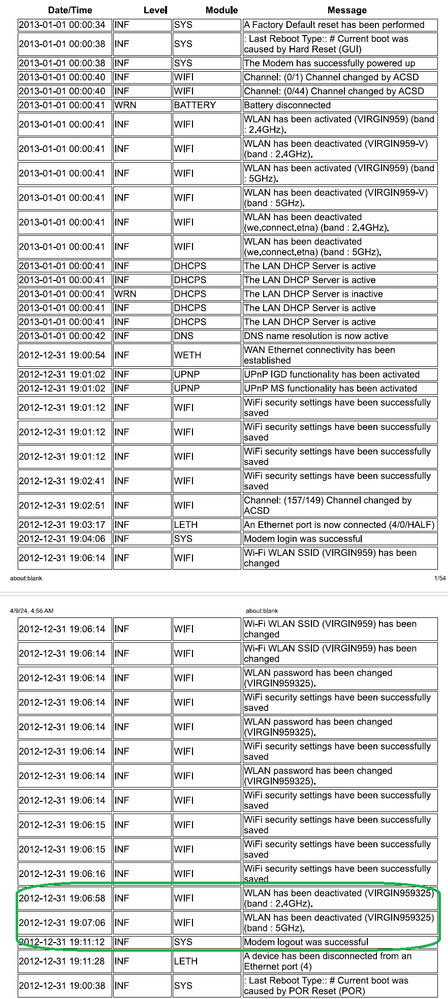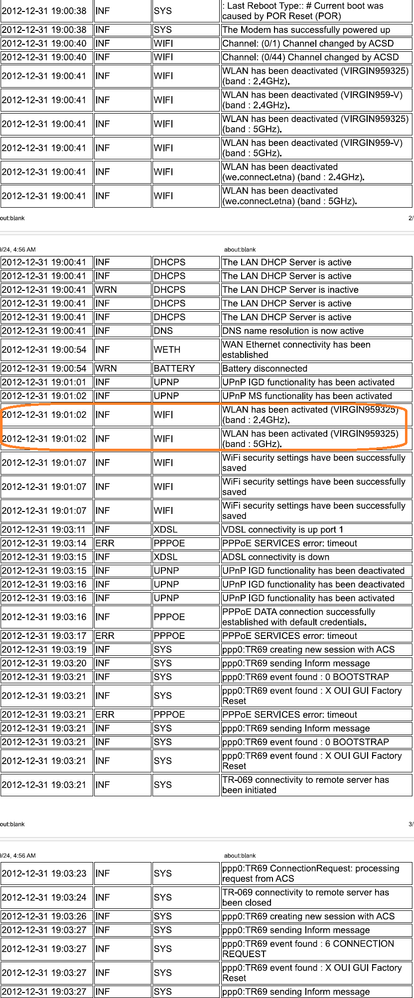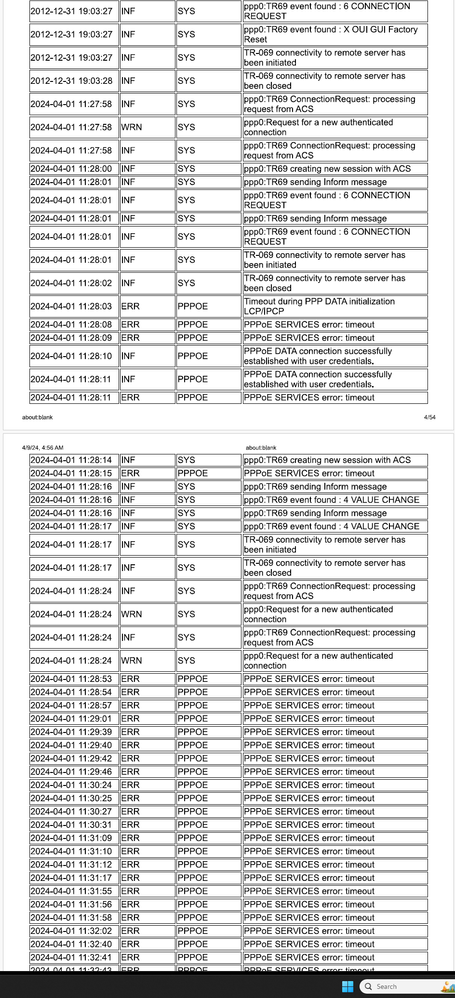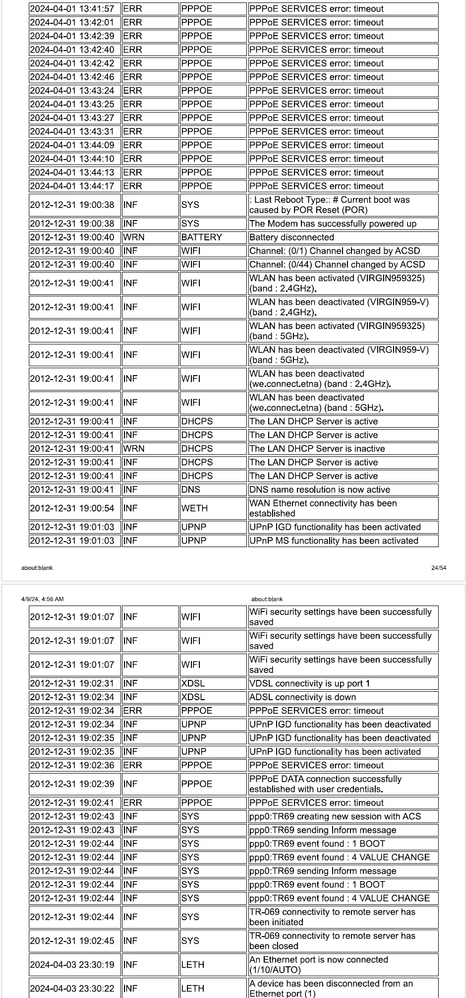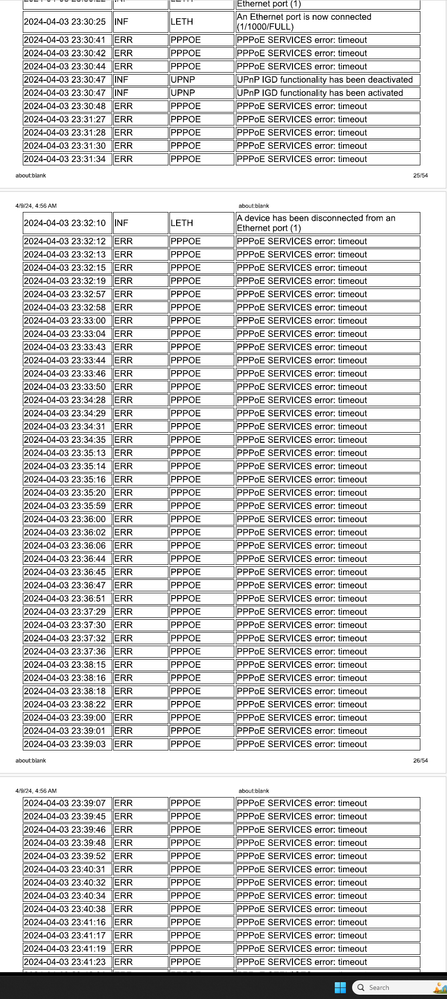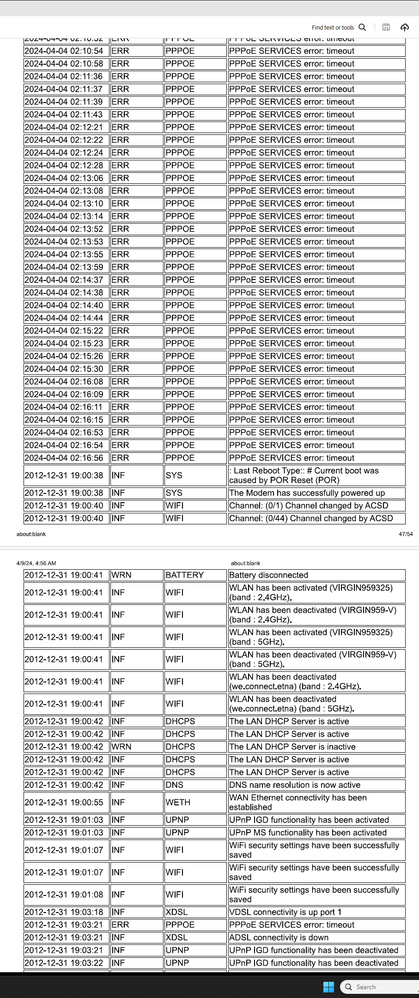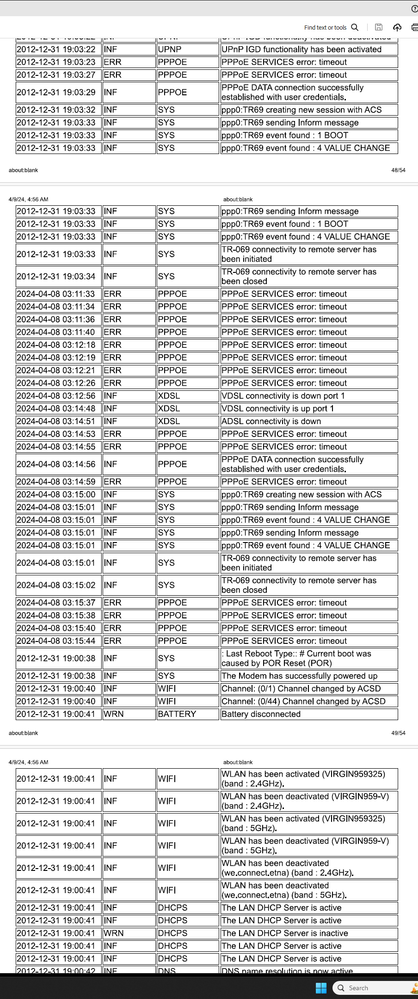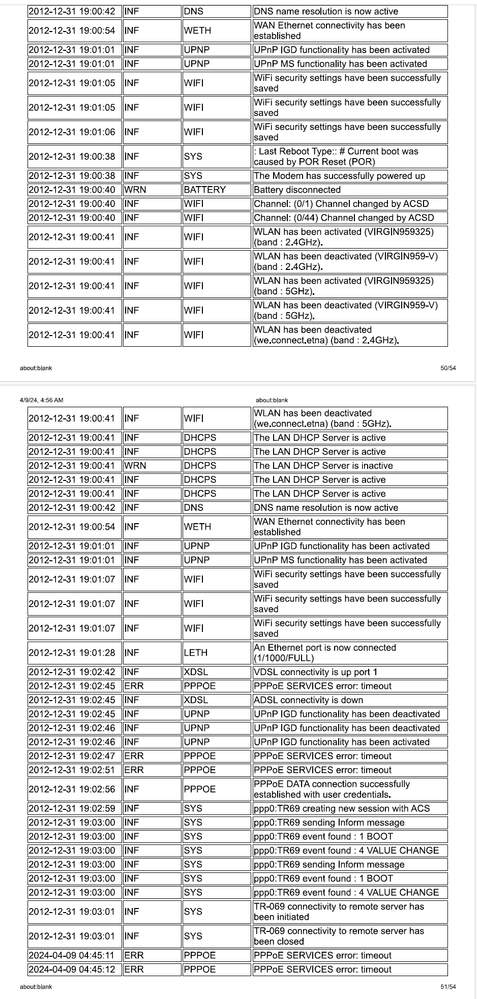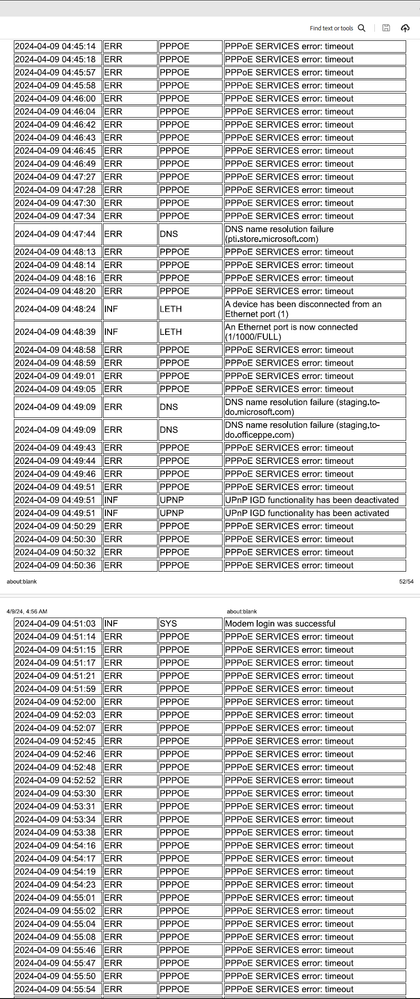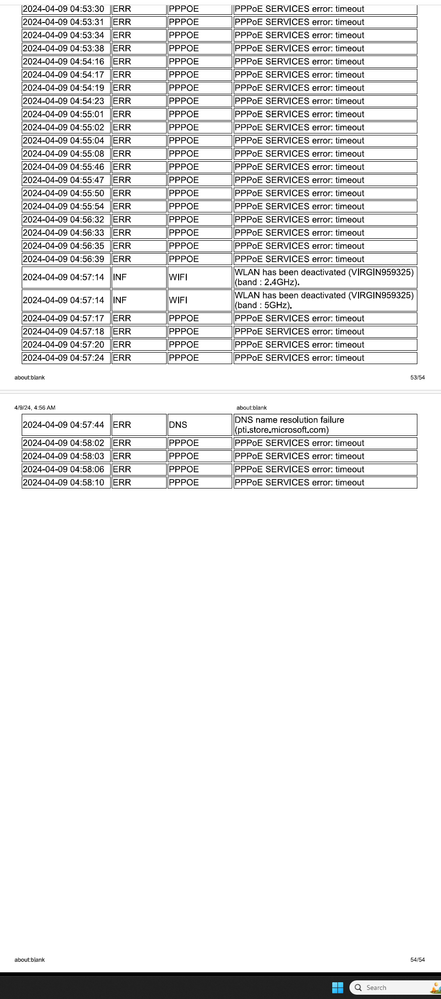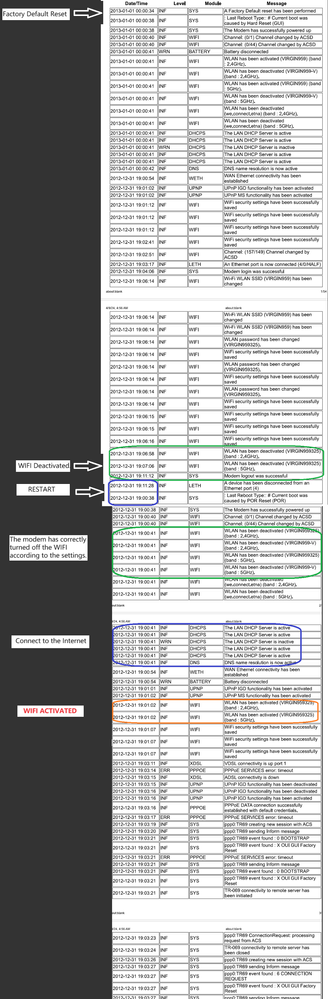Thank you for your speedy reply. Could you please help me find out where is the system update record in the system log?
I experienced a loss through online banking, and although the bank compensated me, I have recently encountered many strange internet incidents, including E-transfers that were halted by the bank, and so on. Therefore, I set up this new Virgin Home Internet, using it exclusively on a dedicated computer ensured for security, and only for handling online banking and related transactions.
I know I may be overly sensitive, but if you could help me interpret this system log, it would really be a great help to me and that would be very grateful.