- Mark as New
- Bookmark
- Subscribe
- Mute
- Subscribe to RSS Feed
- Permalink
- Report Inappropriate Content
12-20-2023 11:00 PM - last edited on 12-21-2023 08:06 AM by VirginPlusDRock
We are new user to Virgin switching from being on Rogers for many years. One phone is an Iphone 12 and the other is a Oneplus 9 Pro. Performance in our area with Virgin mobile has not been great with many issues with data performance very slow to not able to connect. This is in Keswick Ontario. We cannot at times send a simple text message, to my wife not being able to send text with photos as she did with Rogers. Once I'm away from out house download speeds are 1.5 mbps down and 0.6 up. At my mothers place on the north side of Keswick I have no data connection. Canadian tire, and several other stores, no data. This is not good. Any ideas on this or this is the service in our area and nothing can be done?
Solved! Go to Solution.
Accepted Solutions
- Mark as New
- Bookmark
- Subscribe
- Mute
- Subscribe to RSS Feed
- Permalink
- Report Inappropriate Content
12-21-2023 01:31 AM
Hi @Stanmc1
- Turn your phone off, take your SIM card out and after 2 minutes reinserted and turn on.
- Check your device are updated to latest iOS version.
- Go to Settings > General > Reset > Reset Network Settings.
- Toggling airplane mode is on/off.
- Turn off bluetooth.
- Selected your network settings to 5G Auto or 4G/LTE.
- Verify Correct APN Settings,
- Rebooting your phone,To quick and simple,to refreshing your network.
Note when send & get text with photos, you make sure is on the date service. to send & get the photos.
- Mark as New
- Bookmark
- Subscribe
- Mute
- Subscribe to RSS Feed
- Permalink
- Report Inappropriate Content
12-23-2023 03:24 PM
Hi @Stanmc1
check the network Coverage map, click Here
and if see at your area is covered then contact to support team by chat live with agent and let them check out your area Tower connection maybe they can found a issue, to them can send some Technical to fix it.
Correct APN Settings, try these steps:
1.Navigate to the Settings menu.
2.Select Mobile Network/Connection Settings.
3.Select Access Point Names.
4.Add a New APN setting.
5.Fill in the following settings:
- Name: Virgin Plus
- APN: pda.bell.ca
- Proxy: web.wireless.bell.ca
- Port: 80
- Username:
- Password:
- Server:
- MMSC: http://mms.bell.ca/mms/wapenc
- MMS proxy: web.wireless.bell.ca
- MMS port: 80
- MMS protocol: WAP 2.0
- MCC: 302
- MNC: 610
- APN type: blank
6. Press Menu and Save and Reboot device.
- Mark as New
- Bookmark
- Subscribe
- Mute
- Subscribe to RSS Feed
- Permalink
- Report Inappropriate Content
12-21-2023 01:31 AM
Hi @Stanmc1
- Turn your phone off, take your SIM card out and after 2 minutes reinserted and turn on.
- Check your device are updated to latest iOS version.
- Go to Settings > General > Reset > Reset Network Settings.
- Toggling airplane mode is on/off.
- Turn off bluetooth.
- Selected your network settings to 5G Auto or 4G/LTE.
- Verify Correct APN Settings,
- Rebooting your phone,To quick and simple,to refreshing your network.
Note when send & get text with photos, you make sure is on the date service. to send & get the photos.
- Mark as New
- Bookmark
- Subscribe
- Mute
- Subscribe to RSS Feed
- Permalink
- Report Inappropriate Content
12-23-2023 10:07 AM
Tried all of these step. Updating to the recommended APN and adding the setting listed below actually stopped data (internet) from working. I have to revert to the setting that were not entered in the phone by leaving the setting below blank. (MMS protocol does not exist on my phone). Data connection is not the only issue, even quality of calls is spotty depending on location. This means limited use of cellphone because of the lack of good reception in our area. I live in a residential area in Keswick and did not experience this poor of connection with Rogers. I can go short distance away in one direction and have great download speeds (>100mbps) at home it is 1mbps or less up and down. I have been several places close to home in restaurants or shopping and have no data connection at all. I use my phone for both work and personnel usage so a decent connection like I had is critical. My phone is an android (Oneplus 9 Pro 5G) and my wife phone is an Iphone 12. She is not happy as she does a lot of texting with her friends and family and the rate of not be able to send a text message (simple text) is too high. Again she did not have this problem with Rogers. Not leaving us much choice. We switched to Virgin looking for some price saving over our Rogers plan and didn't thing this would be an issue for quality of connectivity based on the fact that Virgin uses Bell equipment. So far this hasn't been what we have experienced and it's not our phones.
- Proxy: web.wireless.bell.ca
- Port: 80
- MMS proxy: web.wireless.bell.ca
- MMS port: 80
- MMS protocol: WAP 2.0
- Mark as New
- Bookmark
- Subscribe
- Mute
- Subscribe to RSS Feed
- Permalink
- Report Inappropriate Content
12-23-2023 03:24 PM
Hi @Stanmc1
check the network Coverage map, click Here
and if see at your area is covered then contact to support team by chat live with agent and let them check out your area Tower connection maybe they can found a issue, to them can send some Technical to fix it.
Correct APN Settings, try these steps:
1.Navigate to the Settings menu.
2.Select Mobile Network/Connection Settings.
3.Select Access Point Names.
4.Add a New APN setting.
5.Fill in the following settings:
- Name: Virgin Plus
- APN: pda.bell.ca
- Proxy: web.wireless.bell.ca
- Port: 80
- Username:
- Password:
- Server:
- MMSC: http://mms.bell.ca/mms/wapenc
- MMS proxy: web.wireless.bell.ca
- MMS port: 80
- MMS protocol: WAP 2.0
- MCC: 302
- MNC: 610
- APN type: blank
6. Press Menu and Save and Reboot device.