- Mark as New
- Bookmark
- Subscribe
- Mute
- Subscribe to RSS Feed
- Permalink
- Report Inappropriate Content
11-26-2021 11:31 AM
Accepted Solutions
- Mark as New
- Bookmark
- Subscribe
- Mute
- Subscribe to RSS Feed
- Permalink
- Report Inappropriate Content
11-29-2021 03:42 PM - edited 10-06-2025 12:39 PM
Hey there, @barry, @heykebon and @johnny.
Welcome to Community and thanks for your posts.
Please make sure that you're using www.virginplus.ca, clear your cookies and cache and to update your bookmarks.
If anyone is still having issues after, let us know here.
- Mark as New
- Bookmark
- Subscribe
- Mute
- Subscribe to RSS Feed
- Permalink
- Report Inappropriate Content
12-22-2021 02:23 PM
Hi everyone,
We listened to your feedback and we appreciate your patience.
As we continue to investigate the reCAPTCHA issue you all have shared, assuring your cookies and cache are cleared seems to be working for most. Any Members whom have not cleared their cookies and cache, please do so and let us know if you're still experiencing the issue.
Thanks for your participation on the Virgin Plus Community forum.
- Mark as New
- Bookmark
- Subscribe
- Mute
- Subscribe to RSS Feed
- Permalink
- Report Inappropriate Content
11-27-2021 10:59 PM
Dear Virgin,
I am in awe at how awful your login screen is. I've tried to login from 2 different new MacBooks using a combination of Chrome and Safari and maybe get to My Account 1/10 times. Please invest some time and money into the basic functionality of your website so your customers can log in and manage their account. How you can screw up a login screen and make the "login" button function 1/10 times is beyond me.
Sincerely,
A frustrated customer who will switch to a carrier with better UX if you don't fix this
- Mark as New
- Bookmark
- Subscribe
- Mute
- Subscribe to RSS Feed
- Permalink
- Report Inappropriate Content
11-28-2021 05:24 PM
Same here. Cannot get into my account,
- Mark as New
- Bookmark
- Subscribe
- Mute
- Subscribe to RSS Feed
- Permalink
- Report Inappropriate Content
11-29-2021 03:42 PM - edited 10-06-2025 12:39 PM
Hey there, @barry, @heykebon and @johnny.
Welcome to Community and thanks for your posts.
Please make sure that you're using www.virginplus.ca, clear your cookies and cache and to update your bookmarks.
If anyone is still having issues after, let us know here.
- Mark as New
- Bookmark
- Subscribe
- Mute
- Subscribe to RSS Feed
- Permalink
- Report Inappropriate Content
12-06-2021 12:17 PM
I do have the same problems. Using Windows 10 with Chrome and Edge. Both give me 'cannot connect to re-captcha". So I just keep hitting that Login button as many times as possible and sooner or later it lets me in. I am not going to count how many times I click that button but it is alot. I know it is NOT a problem with my computer. Cache and cookies cleared, restart of system, confirm that VPN is OFF. This issue is a Virgin Plus connection issue. Please stop blaming it on your paying customers.
- Mark as New
- Bookmark
- Subscribe
- Mute
- Subscribe to RSS Feed
- Permalink
- Report Inappropriate Content
12-07-2021 06:13 PM
Having the same issue as others. Starting today I keep getting "Cannot contact reCAPTCHA. Check your connection and try again" error message when I try to login to my account using Win 10 and Chrome or Edge
Occasionally I get a captcha screen but as soon as I click an image it disappears and takes me back to the login screen where I continue to get the message described above.
After 20 or 30 tries it will let me in as long as I keep clicking. No issues on my mobile device. Everything is current on my workstation.
This is not cool Virgin.
- Mark as New
- Bookmark
- Subscribe
- Mute
- Subscribe to RSS Feed
- Permalink
- Report Inappropriate Content
12-07-2021 07:11 PM
Same problem here from a Mac using Safari or Chrome. Really annoying. Fortunately I can still log in using a mobile device. Please get this fixed soon!
- Mark as New
- Bookmark
- Subscribe
- Mute
- Subscribe to RSS Feed
- Permalink
- Report Inappropriate Content
12-08-2021 01:50 PM
Exact same problem with my logins on both Chrome and MS Edge ever since Virgin Mobile became Virgin Plus. Maybe they should rebrand again as Virgin Minus? Learning now that I have to be patient, reboot, clear cache, slow down and eventually get lucky with my login. Very upsetting when I'm changing plans and waiting for a new phone.
- Mark as New
- Bookmark
- Subscribe
- Mute
- Subscribe to RSS Feed
- Permalink
- Report Inappropriate Content
12-08-2021 02:49 PM
Hey everyone,
We appreciate all of the feedback. If you have completed all 3 tasks as per our previous response and are still experiencing the issue, then let us know here so we can investigate further.
- Mark as New
- Bookmark
- Subscribe
- Mute
- Subscribe to RSS Feed
- Permalink
- Report Inappropriate Content
12-08-2021 04:27 PM
I’ve tried all the suggestions yet still am only able to get on after 50 tries! Please fix this
- Mark as New
- Bookmark
- Subscribe
- Mute
- Subscribe to RSS Feed
- Permalink
- Report Inappropriate Content
12-08-2021 04:36 PM
@gregwjohnson Thank you for confirming.
- Mark as New
- Bookmark
- Subscribe
- Mute
- Subscribe to RSS Feed
- Permalink
- Report Inappropriate Content
12-10-2021 07:36 PM
I get this error occasionally. I usually only login to pay my bill. I don’t prefer to schedule a payment on my credit card or pay bill using my bank account.
Last time I tried to login I got this error and couldn’t login post due date. I tried on my phone and laptop. This is not an error related to cookies to cache.
Using this carrier for more than 3 years I can say that this is a new issue.
- Mark as New
- Bookmark
- Subscribe
- Mute
- Subscribe to RSS Feed
- Permalink
- Report Inappropriate Content
12-21-2021 09:50 PM
I have had the same issue with the reCAPTCHA for a few weeks. Recently, I was able to log into my account again without any issues. Then today, I had to click at least 20 times to log into my account. Only with VirginPlus have I had this issue. It is very frustrating!
- Mark as New
- Bookmark
- Subscribe
- Mute
- Subscribe to RSS Feed
- Permalink
- Report Inappropriate Content
12-22-2021 02:23 PM
Hi everyone,
We listened to your feedback and we appreciate your patience.
As we continue to investigate the reCAPTCHA issue you all have shared, assuring your cookies and cache are cleared seems to be working for most. Any Members whom have not cleared their cookies and cache, please do so and let us know if you're still experiencing the issue.
Thanks for your participation on the Virgin Plus Community forum.