- Mark as New
- Bookmark
- Subscribe
- Mute
- Subscribe to RSS Feed
- Permalink
- Report Inappropriate Content
08-19-2023 02:50 PM - last edited on 11-11-2023 10:30 AM by VirginPlusKris
- When I use the "Manage Existing Preferences" form, it says I haven't completed the Captcha....there is no captcha displayed regardless of which device (Android/iPhone/Windows) or browser (Chrome/Firefox) I'm using.
- I haven't been able to access my account for a long time so I wasn't able to login to adjust marketing preferences.
Solved! Go to Solution.
Accepted Solutions
- Mark as New
- Bookmark
- Subscribe
- Mute
- Subscribe to RSS Feed
- Permalink
- Report Inappropriate Content
08-21-2023 02:44 PM
Hi there, @MBWpger. Welcome to the Virgin Plus Community.
As per our Terms of Service , we provide members with two ways to opt out of marketing.
, we provide members with two ways to opt out of marketing.
- You can unsubscribe or manage your communication preferences for commercial electronic messages by visiting Virgin Plus Communication Preferences
 , or
, or - you can opt-out from our telemarketing messages by calling 1-866-580-3625.
As for your issues with CAPTCHA in your My Account preferences, please make sure that you do not have a pop-up blocker preventing it. Additionally, we would recommend clearing your cookies & cache. If you're using the My Account app, we would also recommend deleting and reinstalling the app to try again.
Let us know if you have any further questions.
- Mark as New
- Bookmark
- Subscribe
- Mute
- Subscribe to RSS Feed
- Permalink
- Report Inappropriate Content
08-21-2023 02:44 PM
Hi there, @MBWpger. Welcome to the Virgin Plus Community.
As per our Terms of Service , we provide members with two ways to opt out of marketing.
, we provide members with two ways to opt out of marketing.
- You can unsubscribe or manage your communication preferences for commercial electronic messages by visiting Virgin Plus Communication Preferences
 , or
, or - you can opt-out from our telemarketing messages by calling 1-866-580-3625.
As for your issues with CAPTCHA in your My Account preferences, please make sure that you do not have a pop-up blocker preventing it. Additionally, we would recommend clearing your cookies & cache. If you're using the My Account app, we would also recommend deleting and reinstalling the app to try again.
Let us know if you have any further questions.
- Mark as New
- Bookmark
- Subscribe
- Mute
- Subscribe to RSS Feed
- Permalink
- Report Inappropriate Content
11-11-2023 10:27 AM - edited 11-11-2023 10:28 AM
Everyday I get 2 or 3 texts from virgin from un-blockable numbers such as 433394. I've just been ignoring them but when I have a father on the death bed and every text could be the worst news of my life I am infuriated by them. Is there a way to opt out of these texts?
For example the last text was a promotion for a free 7 day trial at GoodLife fitness.