Heads up existing Virgin Plus Internet and TV Members
As of January 14, 2026 Virgin Plus will be discontinuing new internet and TV activations. This change effects only new customers looking to sign up for internet and/or TV services. Existing internet and TV Members: you don't need to worry, as there w...