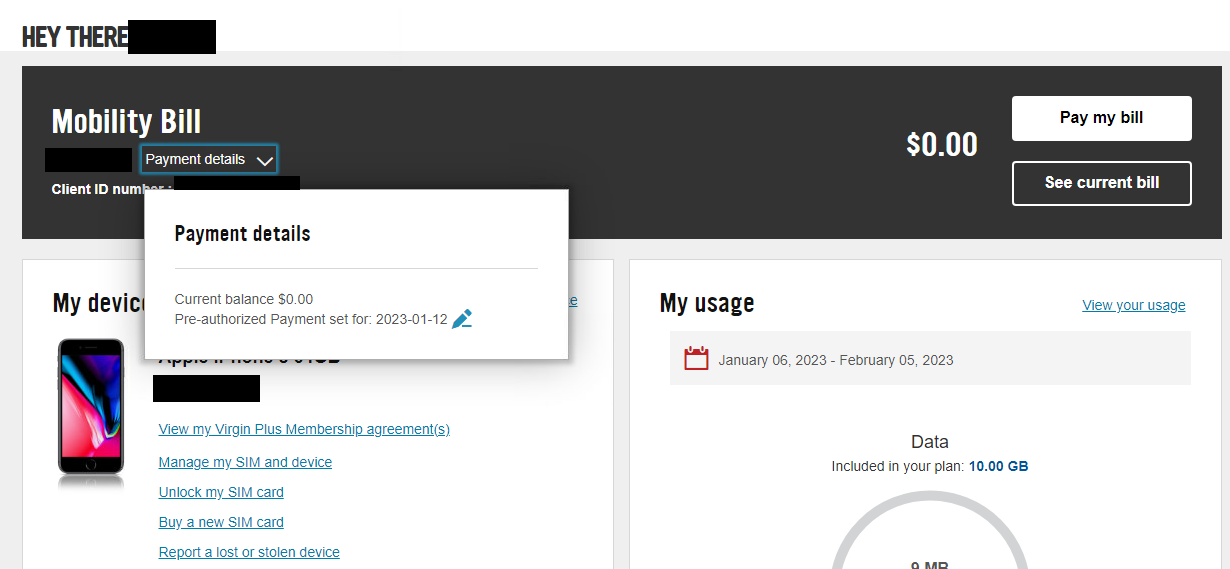- Mark as New
- Bookmark
- Subscribe
- Mute
- Subscribe to RSS Feed
- Permalink
- Report Inappropriate Content
01-09-2023 03:16 PM - last edited on 11-23-2023 08:13 AM by VirginPlusDRock
why take auto payments out before due date? this caused my payment to fail s had not updated credit card
Solved! Go to Solution.
Accepted Solutions
- Mark as New
- Bookmark
- Subscribe
- Mute
- Subscribe to RSS Feed
- Permalink
- Report Inappropriate Content
01-11-2023 02:18 PM - last edited on 06-16-2025 09:39 AM by VirginPlusDRock
Hey there @mybill,
Welcome to the Community and thanks for your post.
Processing delays will differ depending on the payment method you've chosen;
- Preauthorized Credit Card payments(PACC) are taken up to 5 business days after your billing date. (If updating/set-up your PACC on the day of the billing date or within the next 10 calendar days from the billing date do not process a One Time Credit Card Payment. If you do, the credit card will be charged twice.)
- Preauthorized Debit payments(PAD) are taken up to 18 calendar days after your billing date. (Important: if the PAD processing date falls on a Saturday, Sunday or on a Holiday, the debit will be done on the next business day.)
This information is provided at the moment of the registration and can be visible at any time on My Account under Payment details as shown on the below image (The Payment set for: ****-**-** is approximate and may not reflect the exact payment processing date).
For all other payment methods, we invite you to check out our Ways to pay your monthly bill article on VirginPlus.ca.
article on VirginPlus.ca.
Let the Community know if you have more questions.
- Mark as New
- Bookmark
- Subscribe
- Mute
- Subscribe to RSS Feed
- Permalink
- Report Inappropriate Content
01-11-2023 02:18 PM - last edited on 06-16-2025 09:39 AM by VirginPlusDRock
Hey there @mybill,
Welcome to the Community and thanks for your post.
Processing delays will differ depending on the payment method you've chosen;
- Preauthorized Credit Card payments(PACC) are taken up to 5 business days after your billing date. (If updating/set-up your PACC on the day of the billing date or within the next 10 calendar days from the billing date do not process a One Time Credit Card Payment. If you do, the credit card will be charged twice.)
- Preauthorized Debit payments(PAD) are taken up to 18 calendar days after your billing date. (Important: if the PAD processing date falls on a Saturday, Sunday or on a Holiday, the debit will be done on the next business day.)
This information is provided at the moment of the registration and can be visible at any time on My Account under Payment details as shown on the below image (The Payment set for: ****-**-** is approximate and may not reflect the exact payment processing date).
For all other payment methods, we invite you to check out our Ways to pay your monthly bill article on VirginPlus.ca.
article on VirginPlus.ca.
Let the Community know if you have more questions.
- Mark as New
- Bookmark
- Subscribe
- Mute
- Subscribe to RSS Feed
- Permalink
- Report Inappropriate Content
01-22-2024 02:35 PM - last edited on 01-23-2024 09:43 AM by VirginPlusDRock
I tried to set up pre authorized payments through bank. Received an email stating i have to pay a $35.oo fee to restore my service. WHY?? My service has never been deactivated. Also i did update my payments last month and not sure why the payment was not applied.
- Mark as New
- Bookmark
- Subscribe
- Mute
- Subscribe to RSS Feed
- Permalink
- Report Inappropriate Content
06-14-2025 08:08 PM
Hey @VirginPlusAntgio it sounds like there should be more clarity around pre-authorized bill payments and the difference between a delay in payment and when there may be a problem with a payment. Everyone on this thread, myself included, wants to ensure their bill is paid on time, but are not seeing evidence of payment and are receiving notifications from Virgin that their bill is still unpaid even though they have set up payment. More information will help put people at ease, unless there are frequently problems with PAD payments and Virgin does need to be contacted.