- Mark as New
- Bookmark
- Subscribe
- Mute
- Subscribe to RSS Feed
- Permalink
- Report Inappropriate Content
01-16-2023
02:01 PM
- last edited on
01-16-2023
02:21 PM
by
VirginPlusAntgi
Accepted Solutions
- Mark as New
- Bookmark
- Subscribe
- Mute
- Subscribe to RSS Feed
- Permalink
- Report Inappropriate Content
01-18-2023 02:56 PM
Hey there @Lee-Ann,
Welcome to the Community and thanks for your post.
We will be more than happy to help with the steps to review your bill details.
To get started you simply need to log in to My Account from your home computer or laptop, once on the landing page, on top of the page click My bill > From the drop down menu, select the desired account number > Your most recent bill will populate (you can review past invoices by selecting a different date from the Bill date drop down menu) > Under Detailed Bill press the (+) to see a detailed breakdown (you can also chose to download the entire bill by selecting Download bill (PDF)).
Via your mobile My Account app, you simply need to press View Bill from your landing page and you can either expand the fields to review the details or download a PDF format directly on your phone.
Let the Community know if you have any questions.
- Mark as New
- Bookmark
- Subscribe
- Mute
- Subscribe to RSS Feed
- Permalink
- Report Inappropriate Content
01-18-2023 02:56 PM
Hey there @Lee-Ann,
Welcome to the Community and thanks for your post.
We will be more than happy to help with the steps to review your bill details.
To get started you simply need to log in to My Account from your home computer or laptop, once on the landing page, on top of the page click My bill > From the drop down menu, select the desired account number > Your most recent bill will populate (you can review past invoices by selecting a different date from the Bill date drop down menu) > Under Detailed Bill press the (+) to see a detailed breakdown (you can also chose to download the entire bill by selecting Download bill (PDF)).
Via your mobile My Account app, you simply need to press View Bill from your landing page and you can either expand the fields to review the details or download a PDF format directly on your phone.
Let the Community know if you have any questions.
- Mark as New
- Bookmark
- Subscribe
- Mute
- Subscribe to RSS Feed
- Permalink
- Report Inappropriate Content
01-09-2025 05:21 PM
What is this Its new not even support has answers for it