Phone voip connection to Valerie
- Mark as New
- Bookmark
- Subscribe
- Mute
- Subscribe to RSS Feed
- Permalink
- Report Inappropriate Content
04-25-2024 10:18 PM
Hi,
I switched recently to Virgin internet and I tried to connect my Teksavvy Grand Stream (as I have a phone number with them) to Valerie. I put the cable to Line 1 and did a reset on the ATA box. I have dial tone but if I dial a number, is just busy. First virgin tech asked me to change DHCP from 2 to 3 and turn off SIP ALG. Still, doesn't work. Second tech said they do not offer the possibility to attach ATA to Valerie while the third one said it should. Last tech from Teksavvy sent me an email with rules to be changed, but another tech at Virgin said there's no need as the modem is not configures to accept third party voip. Tecksavvy said this is not true. Any help would be highly appreciated.
- Mark as New
- Bookmark
- Subscribe
- Mute
- Subscribe to RSS Feed
- Permalink
- Report Inappropriate Content
04-29-2024 11:29 AM
Hi there, @claudium. Welcome to the Virgin Plus Community, and thanks for your post.
We wanted to check in and see if there's been any changes or updates in regards to your VoIP connection to Valerie since the time of your post. Did you manage to find a solution? If not, could you clarify as to what exactly these rules Teksavvy wanted you to update are?
Looking forward to hearing back from you.
- Mark as New
- Bookmark
- Subscribe
- Mute
- Subscribe to RSS Feed
- Permalink
- Report Inappropriate Content
04-29-2024
09:42 PM
- last edited on
04-30-2024
07:58 AM
by
VirginPlusAntgi
Hi Kris, no still doesn't work and I didn't cancel it. Since I started with Virgin I continued to pay Teksavvy. Here are the rules:
From: support@teksavvy.com <support@teksavvy.com>
Sent: April 13, 2024 8:38 PM
To: ************************
Subject: Port forwarding - Phone service
Hello There,
Please reach out to your ISP and advise them to enable port forwarding on the modem so your ATA has access to the following ports
TekTalk Port Forwarding Rules
Rule 1
Rule Name: TekTalk 1
Source Zone: WAN
Destination Zone: LAN
Source IP: Leave Blank
Destination Device: Select ATA from the drop down menu
Public Port: 443
Protocol:
Local Port: 443
Port Type: Port
Rule 2
Rule Name: TekTalk 2
Source Zone: WAN
Destination Zone: LAN
Source IP: Leave Blank
Destination Device: Select ATA from the drop down menu
Public Port: 5012
Protocol:
Local Port: 5012
Port Type: Port
Rule 3
Rule Name: TekTalk 3
Source Zone: WAN
Destination Zone: LAN
Source IP: Leave Blank
Destination Device: Select ATA from the drop down menu
Port Type: Port Range
Public Port Range: 5060 - 5080
Protocol: TCP/UDP
Private Port Range: 5060 - 5080
Rule 4
Rule Name: TekTalk 4
Source Zone: WAN
Destination Zone: LAN
Source IP: Leave Blank
Destination Device: Select ATA from the drop down menu
Port Type: Port Range
Public Port: 16384 - 16482
Protocol: TCP/UDP
Local Port: 16384 - 16482
Thank you and Regards,
TSI - Bhuwan
TekSavvy Solutions Inc.
800 Richmond Street, Chatham Ontario, N7M 5J5, Canada
Click here to stop receiving promotional emails from TekSavvy Solutions Inc.
If you are a subscriber to TekSavvy’s services you will continue to receive notifications about your ongoing subscription and its use.
Unsubscribe from all future email
- Mark as New
- Bookmark
- Subscribe
- Mute
- Subscribe to RSS Feed
- Permalink
- Report Inappropriate Content
05-03-2024 10:33 PM
Please help. See my reply and let me know if you can fix the issue. Thanks!
- Mark as New
- Bookmark
- Subscribe
- Mute
- Subscribe to RSS Feed
- Permalink
- Report Inappropriate Content
05-06-2024 11:48 AM
Good afternoon @claudium,
We would be glad to take a closer look, and will connect with you via private message soon so we can get more information. Please check your Messages within your profile avatar in the top right corner.
Unsure how to check or send a private message? See How to send a private message
- Patricia