Virgin+ home internet not allowing some phone apps to work
- Mark as New
- Bookmark
- Subscribe
- Mute
- Subscribe to RSS Feed
- Permalink
- Report Inappropriate Content
06-14-2025 07:31 PM - edited 06-14-2025 08:21 PM
I've run into a strange problem with my home internet service lately. When my phone, a new Galaxy S25+ that I bought from Virgin+, is connected to my home wireless network, it will not allow me to sign in to and use the Canadian Tire app, Crave app, Dominos Pizza app, and Google Maps will not work when trying to pull up street view.
If I turn on my VPN software while connected to WiFi, these apps work perfectly. If I turn off Wi-Fi and switch to the LTE network, these apps also work perfectly. The issue is with the wireless network. I'm using a Vincent modem, if that makes any difference. Has anyone else run into this problem? Any solutions?
* Edit - Just wanted to add that this same behaviour is happening on my second phone, a Galaxy A52 5G also.
- Mark as New
- Bookmark
- Subscribe
- Mute
- Subscribe to RSS Feed
- Permalink
- Report Inappropriate Content
06-17-2025 09:07 AM
Hi there, @Toll Booth Willie. Thanks for reaching out.
For the Community to be better able to assist, could you please answer some questions and provide additional details?
- What exactly is happening on these apps when you try to sign in? Are you getting an error code of any kind?
- Besides trying on a second phone, what troubleshooting have you personally tried?
- When completing a speed test
 , where is your IP address located?
, where is your IP address located? - When connecting with a VPN, roughly speaking where are you connecting? Through Canada, the US, or any other country?
- Are you able to replicate the issue on iOS, or by visiting the websites associated with any of the apps you're having issues with (Canadian Tire, Crave, Domino's, Google Maps, etc)?
Lastly, we do also always recommend giving our Virtual Repair Tool a try just to be sure. It will:
a try just to be sure. It will:
- Look for service outages in your area
- Check the equipment outside your home
- Reboot all your hardware
- Optimize the settings for your service
Looking forward to hearing back from you. Best wishes.
- Mark as New
- Bookmark
- Subscribe
- Mute
- Subscribe to RSS Feed
- Permalink
- Report Inappropriate Content
06-18-2025 03:03 PM - edited 06-18-2025 04:39 PM
Hi Kris,
Each of the apps is a bit different. Sometimes Canadian Tire launches and very slowly fills in some products on the screen, but it refuses to let me sign in to my account. Other times, It shows the Canadian Tire logo in the middle of the screen, and nothing else. Dominos will sometimes buffer forever with a spinning circle, other times it will launch properly, but refuse to let me sign in to my account. Crave launches and only displays a black screen, nothing else. Google maps street view does nothing, it just buffers with a spinning circle on the screen forever. I have cleared the caches on these apps, which made no difference. I have uninstalled/re-installed them, which made no difference. Restarted the phone - no difference. The only thing that makes them work is using a VPN or the LTE network.
If I do a Speedtest, it shows I'm on the Virgin Plus network, it doesn't say where my I.P. is located. I connect to the Bell test servers in Toronto and I'm getting the speeds that I would expect.
When I use my VPN, I'm always connecting to Toronto-based servers.
I don't have any iOS devices, but I did try using the websites associated with the apps like you suggested, and most work properly, except for Crave. The crave website loads the UI properly, but won't actually play any movies or shows. It just buffers forever.
I ran the Virtual Repair tool, it rebooted my modem, which didn't fix the problem, then it wanted to keep rebooting the modem over and over, at which point I stopped it.
I guess as a workaround, I can just uninstall the affected apps and use the websites instead. Do you think this could be a modem issue?
Thanks for your help.



- Mark as New
- Bookmark
- Subscribe
- Mute
- Subscribe to RSS Feed
- Permalink
- Report Inappropriate Content
06-18-2025 06:17 PM
Also, what I meant by Canadian Tire and Dominos refusing to let me log in to my account is that after entering my information and clicking sign in, a buffering circle pops up and stays there indefinitely, like it's unable to communicate.
- Mark as New
- Bookmark
- Subscribe
- Mute
- Subscribe to RSS Feed
- Permalink
- Report Inappropriate Content
06-18-2025 10:49 PM
This just became even more strange. I have Tubi installed on the Chromecast 4K on my TV. When I went to watch a movie on it tonight, it just sat there, with a spinning circle on the screen like it couldn't communicate. The movie wouldn't play. I exited the Tubi app, turned on my VPN on the Chromecast, went back into Tubi, and the movie played immediately.
- Mark as New
- Bookmark
- Subscribe
- Mute
- Subscribe to RSS Feed
- Permalink
- Report Inappropriate Content
06-19-2025 08:17 AM - edited 06-19-2025 02:34 PM
Hey there @Toll Booth Willie ,
Thanks for your thorough explanation of the issue and screenshots.
From your screenshots, it seems like your phones are connecting to Wi-Fi 6. As a test, please go in your Wi-Fi settings within your mobile phone and turn off "Wi-Fi 6E Mode" (wording may be slightly different depending on your phone model).
You can also go in your modem interface and turn off the whole home Wi-Fi and utilize the 2.4GHz and 5GHz bands.
Give that a try and keep the community updated with the results.
- Mark as New
- Bookmark
- Subscribe
- Mute
- Subscribe to RSS Feed
- Permalink
- Report Inappropriate Content
06-19-2025 01:46 PM
Hey Antgio,
On the Galaxy S25+, there is no option to disable Wifi 6.
I went into the modem's settings and turned off Whole Home wi-fi and split it into separate 2GHz and 5GHz networks, rebooted the modem, rebooted the phone, and here's where things stand on my phones and Chromecast 4K:
Crave app - no change
Canadian Tire app - no change
Dominos app - no change
Tubi app - no change
One thing that has changed now is that if I go to the Crave and Tubi websites on my phone, the movies will now play, where they didn't before. So, there's some improvement, but not quite there yet. I really feel like this is a modem issue. I'm going to keep digging in the modem settings.
- Mark as New
- Bookmark
- Subscribe
- Mute
- Subscribe to RSS Feed
- Permalink
- Report Inappropriate Content
06-19-2025 01:58 PM
I disabled IPv6 in the modem settings, and now all of the apps work correctly.
While it's great to have those apps working properly, I know that disabling IPv6 is generally not recommended. Microsoft discourages disabling it because it can cause Windows to malfunction.
Could the fact that IPv6 is causing these troubles indicate a malfunctioning modem?
- Mark as New
- Bookmark
- Subscribe
- Mute
- Subscribe to RSS Feed
- Permalink
- Report Inappropriate Content
06-19-2025 02:29 PM
...I went back into the Advanced Tools & Settings to turn IPv6 back on, and the switch has vanished completely! This just keeps getting better 😂
- Mark as New
- Bookmark
- Subscribe
- Mute
- Subscribe to RSS Feed
- Permalink
- Report Inappropriate Content
06-20-2025 12:39 PM
Thanks for the additional details and troubleshooting @Toll Booth Willie ,
We'd like to have a closer look into it and have sent you a private message with what we need to keep going.
Please check your Messages within your profile avatar in the top right corner.
Unsure how to check or send a private message? See How to send a private message
Thanks.